Building Modern Web Apps with Next.js 14
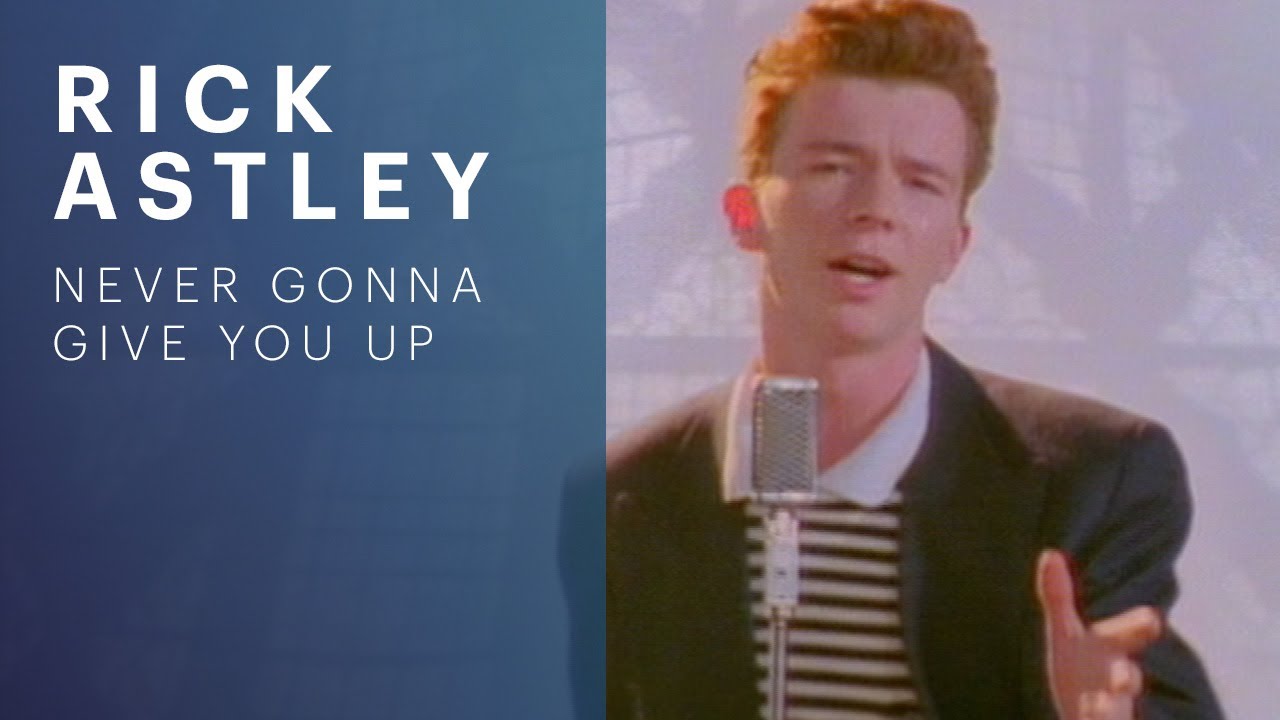
Next.js 14 Complete Tutorial - Build Full-Stack Apps
🎥 This article includes a video tutorial. Watch above or continue reading below.
Complete guide to creating full-stack applications with Next.js 14, TypeScript, and modern best practices. Watch my step-by-step tutorial.
Introduction
In this comprehensive guide, we'll explore the latest developments in building modern web apps with next.js 14. Whether you're a beginner or an experienced developer, this article will provide valuable insights and practical examples to enhance your skills.
Key Concepts
Before diving into the implementation details, let's understand the fundamental concepts that make this technology so powerful and widely adopted in modern web development.
Getting Started
To begin working with these concepts, you'll need to set up your development environment. Here's what you'll need:
- Node.js (version 18 or higher)
- A code editor (VS Code recommended)
- Basic understanding of JavaScript/TypeScript
Implementation
Now let's dive into the practical implementation. The following examples will demonstrate real-world usage patterns and best practices.
// Example code snippet
function example() {
console.log("This is a sample code block");
return "You would replace this with actual code examples";
}Best Practices
Here are some important best practices to keep in mind when working with these technologies:
- Always follow established conventions
- Write clean, maintainable code
- Test your implementations thoroughly
- Keep performance in mind
Conclusion
We've covered the essential aspects of building modern web apps with next.js 14. With these foundations, you're well-equipped to start implementing these concepts in your own projects. Remember to practice regularly and stay updated with the latest developments in the field.
More in Development

TypeScript Best Practices for 2025
Advanced TypeScript patterns and techniques every developer should know for writing better code. Includes practical examples and video demonstrations.
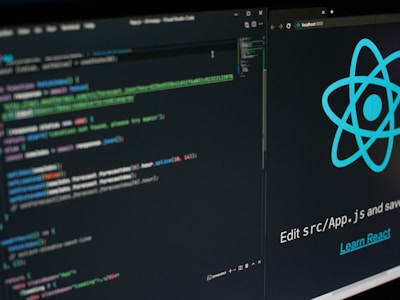
React Hooks Deep Dive
Understanding React Hooks from basics to advanced patterns. Learn useState, useEffect, useContext, and custom hooks.

Building a Developer Portfolio That Gets Noticed
Design and development tips for creating a portfolio that showcases your skills and attracts employers.